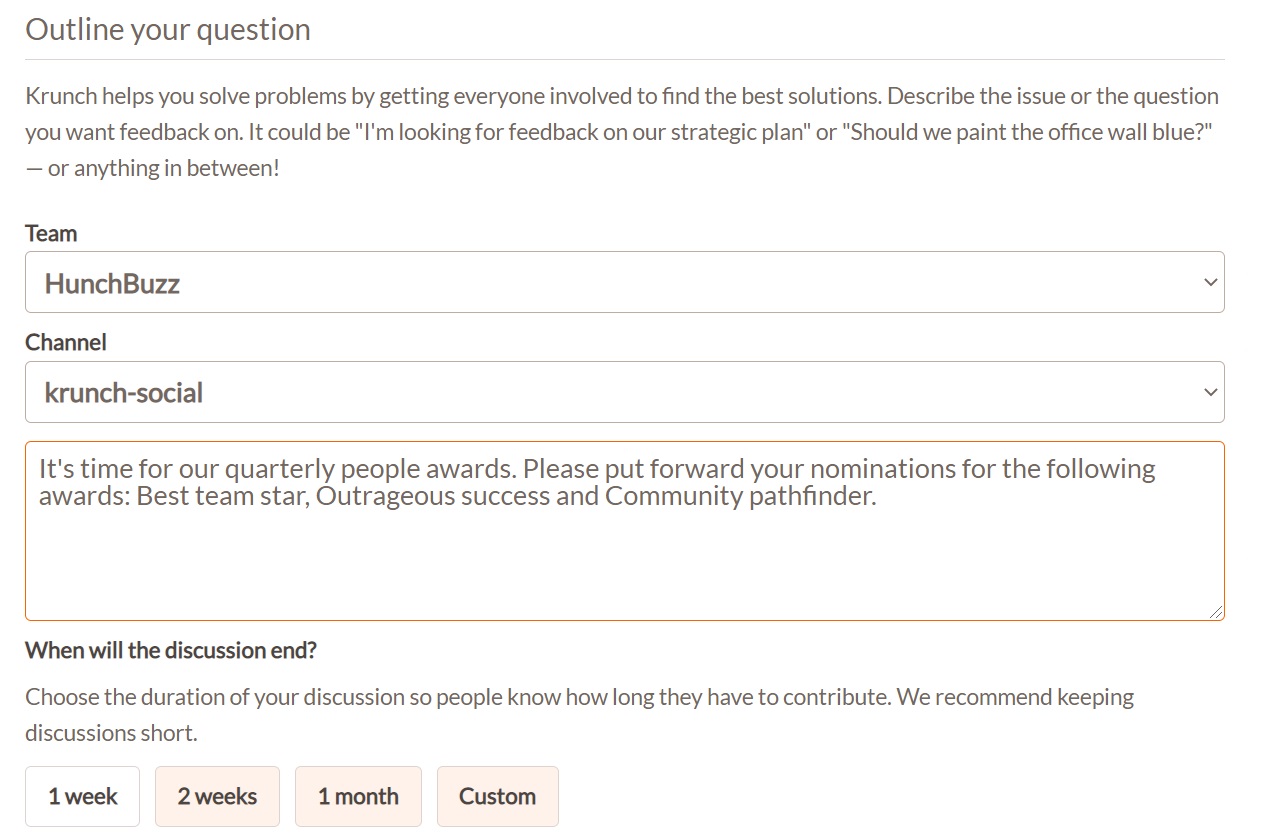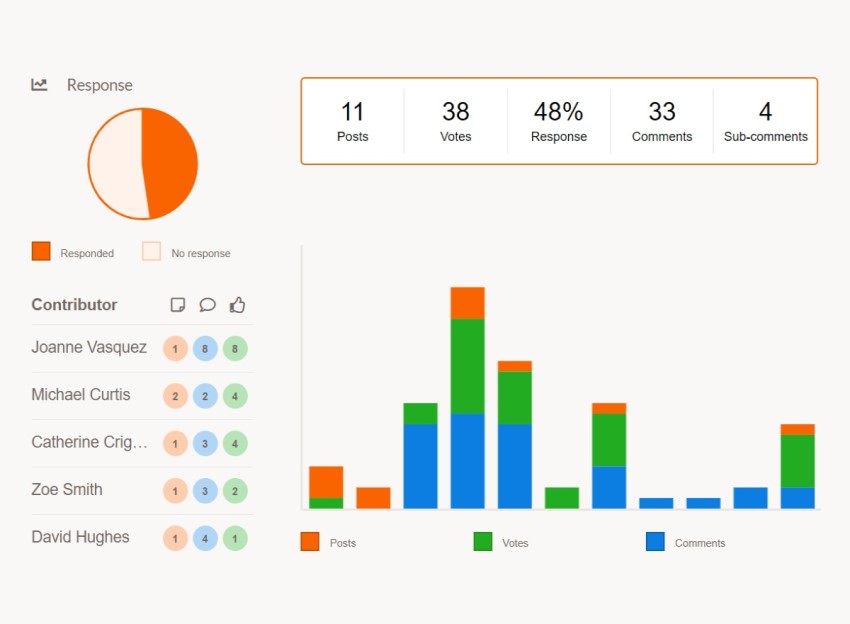Make sense of the chaos—krunch it!
Power up your discussions in Slack and Microsoft Teams.
You want to gather feedback from your team, or bring people together to solve a problem in Slack/Teams. But how do you consolidate the responses, make sense of the conversation and reach a decision?
Krunch is a new way to work together in the online workspace.
Krunch introduces managed discussions in Microsoft Teams and Slack.
So what is a managed discussion? Simply it's posing a question or topic in a channel and having your team submit their ideas or responses in a structured way, and voting on others' responses and comments.
And here's where the magic really starts. As the discussion owner you can view all the stats of the conversation in real time—without trawling through the thread:
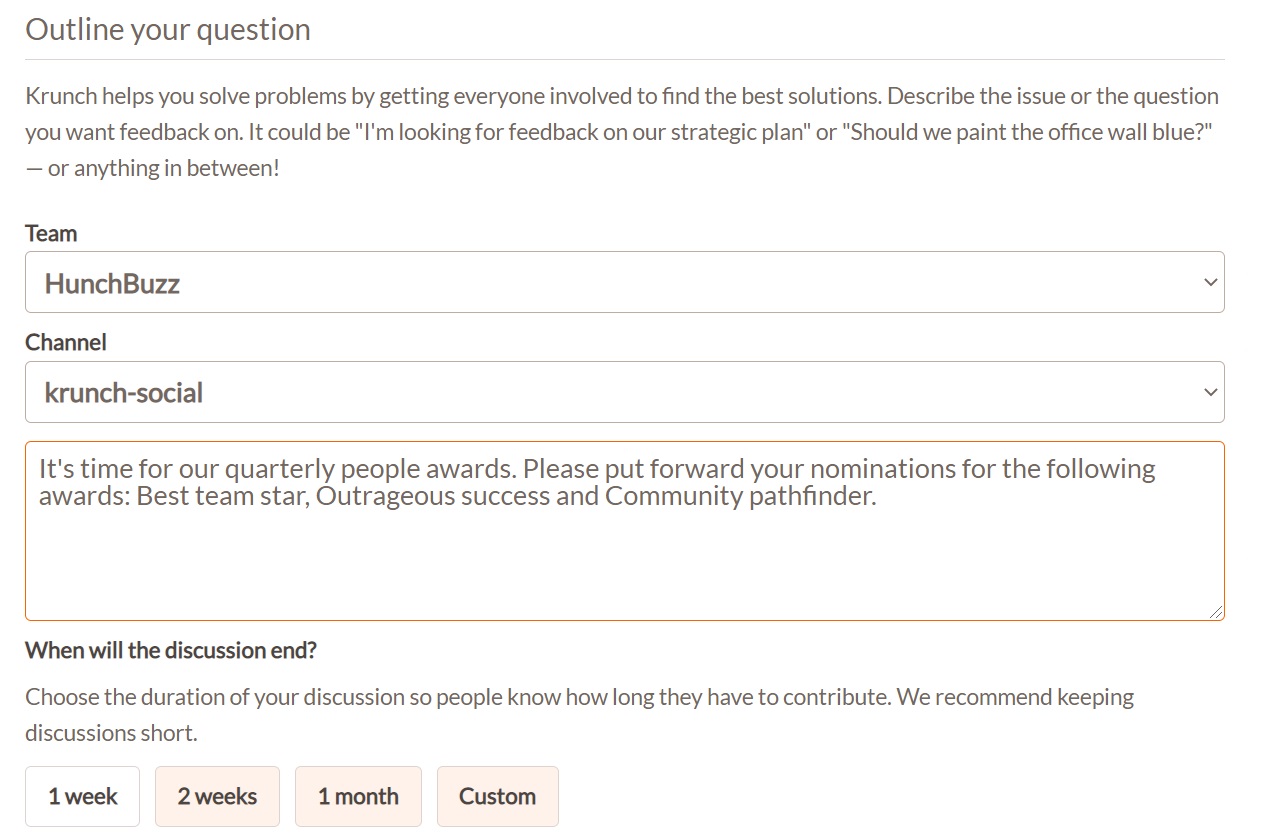
Install the krunch app in your channel then create a discussion outlining the problem you’re trying to solve or the question you want feedback on. It could be "I'm looking for feedback on our strategic plan" or "Should we paint the office wall blue?" — or anything in between!

Everyone with access to the channel can add their ideas and feedback—and promote other contributions by voting and commenting.
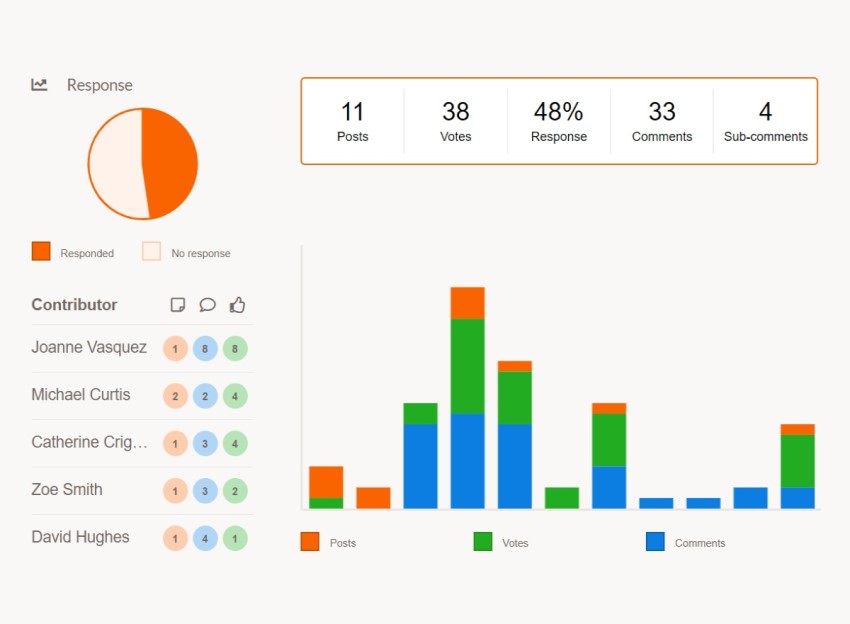
Krunch analytics will then help you understand the conversation flow, highlighting top posts and participation stats. You'll quickly see where there’s consensus and where there are issues to look at more closely.
Krunch is the perfect collaboration tool for any team or group:
Whether you're a multi-national or small team krunch will let you collaborate more simply and directly. There's nothing to setup and it works seamlessly within Slack or Microsoft Teams.
How do you gauge employee satisfaction and engagement—the occasional survey? What happens next? Use krunch to reflect the issues and start to really understand what’s going on.
Krunch is a perfect tool for working on problems with your class. Set a question or problem and watch them solve it together.
Ditch the dizzyingly-long email threads and reduce the clutter with krunch for your local community, sports or special interest group.