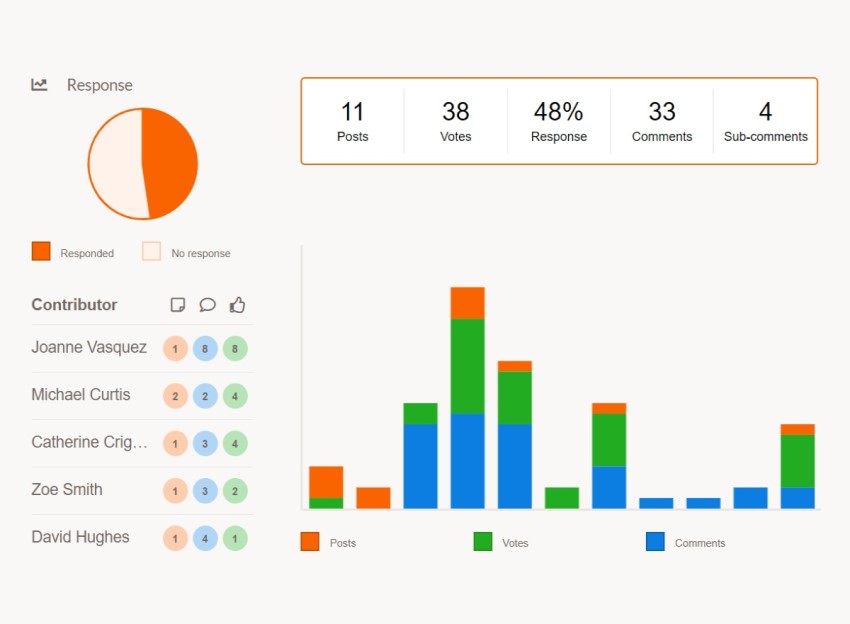Getting Started with krunch
Getting started with krunch and slack is simple. Follow the steps below and start your journey to more fruitful discussions.
In this article:
Creating your first discussion
Using krunch in Slack
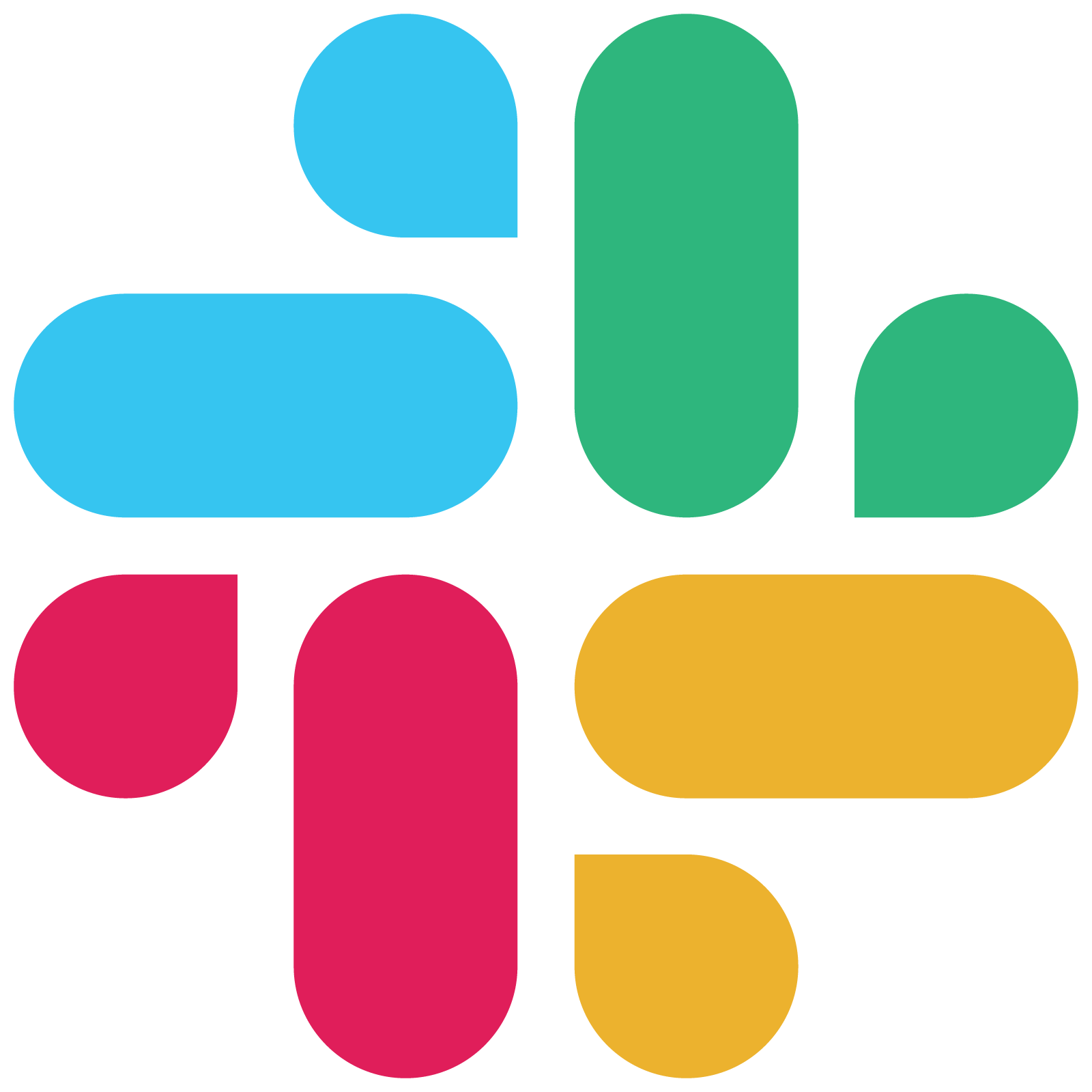
-
Click the Apps "+" icon on the lower left of the slack app and search for "krunch"—or visit the
krunch slack installation page directly:
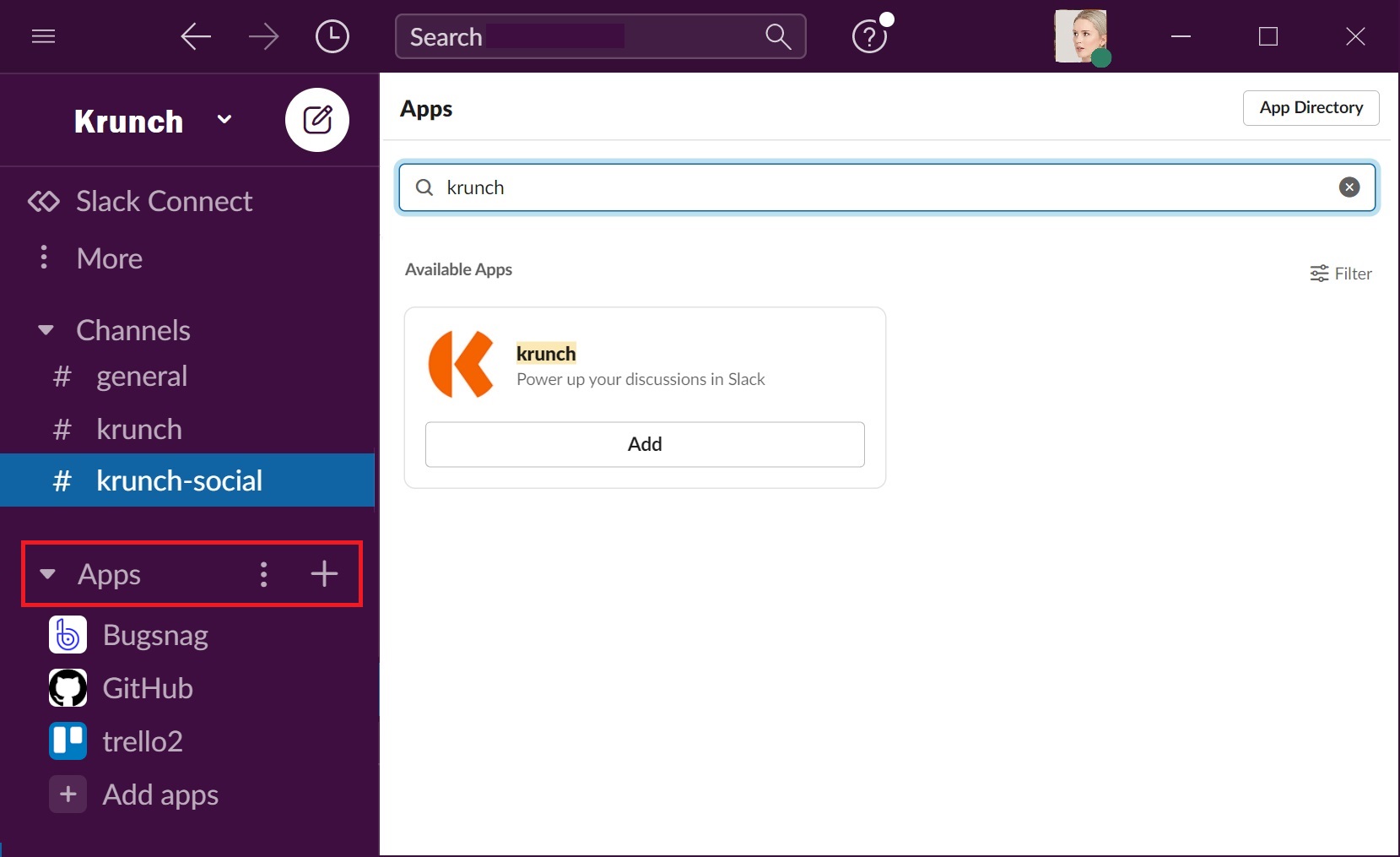
-
Click the green "Open in Slack" button:
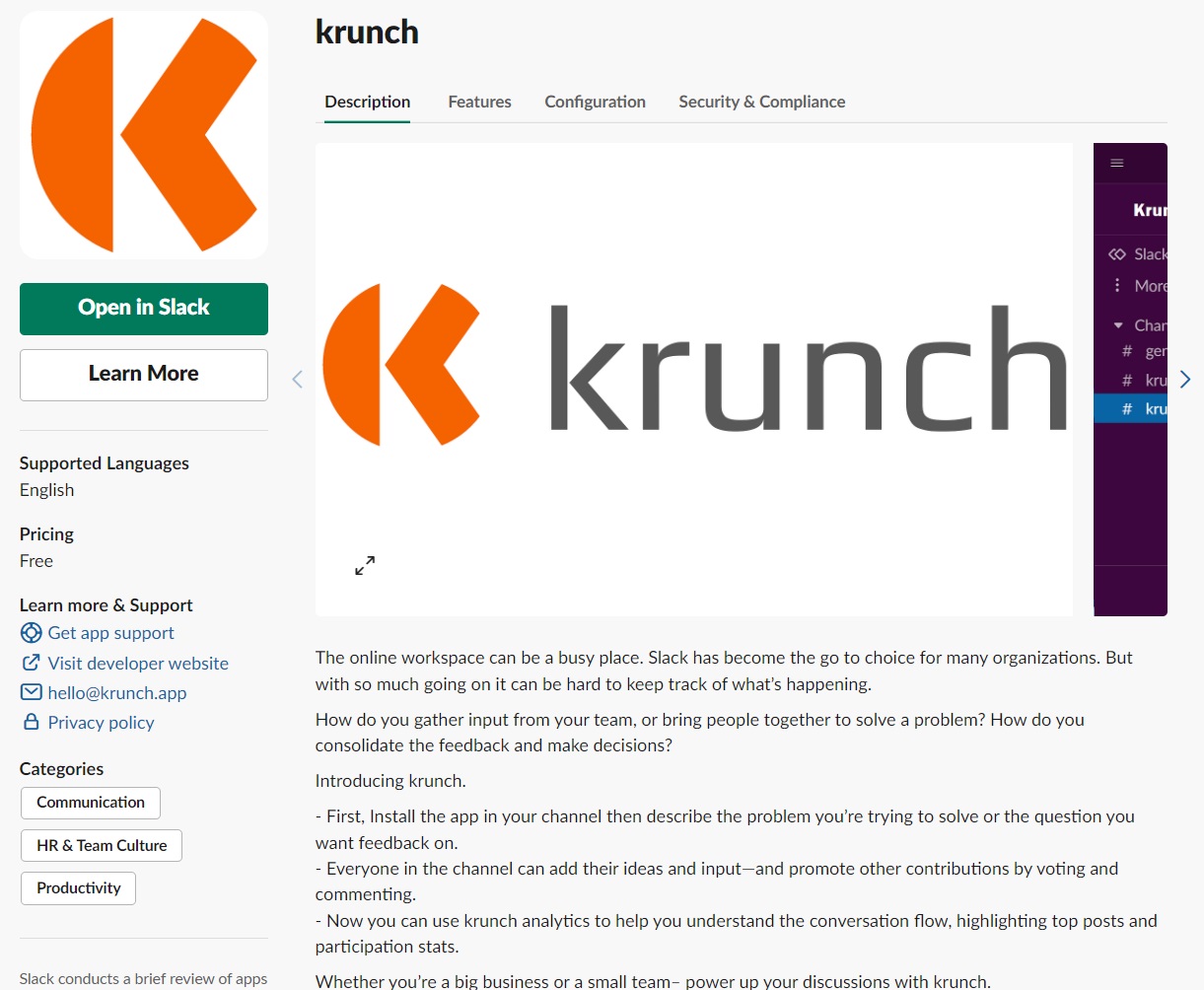
-
Sign into krunch with your slack account and allow the necessary permissions:
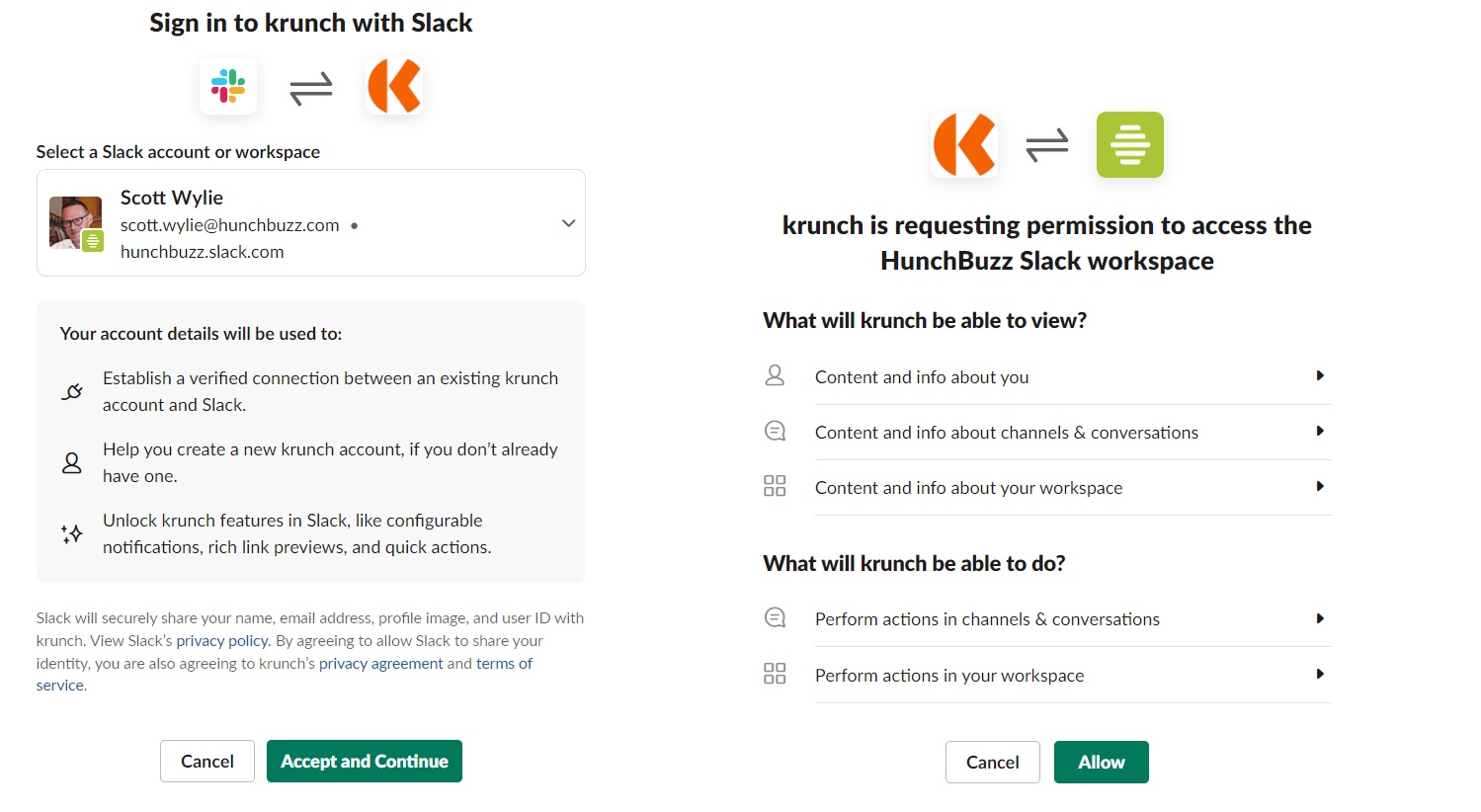
-
That's everything installed. Now create your first discussion:
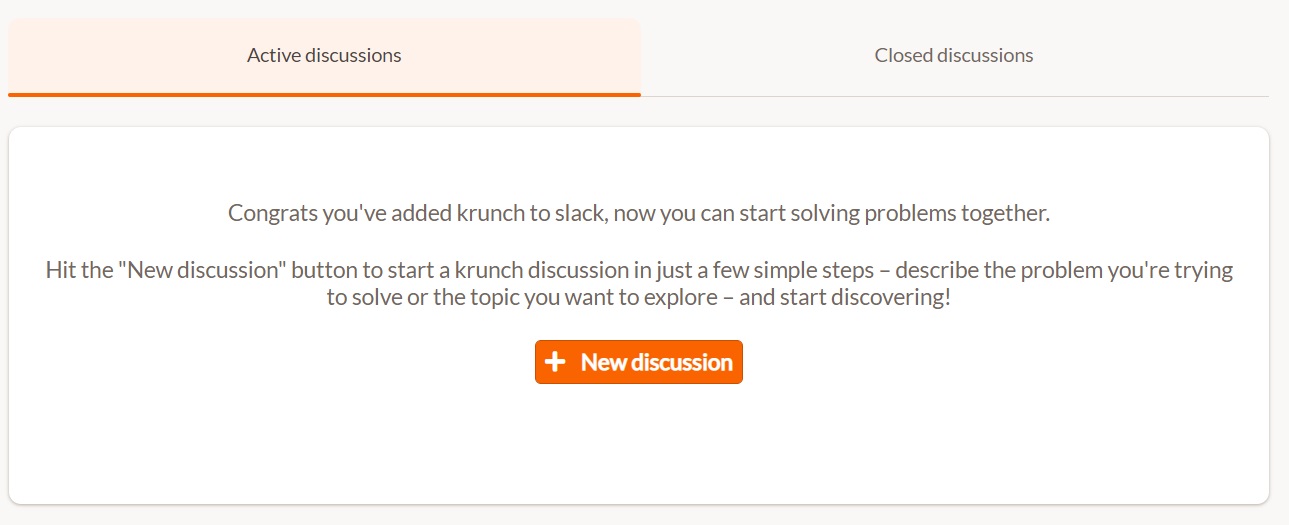
Creating your first discussion
-
Choose your channel then create your discussion topic.
Set the duration of the discussion and you're ready to go!:
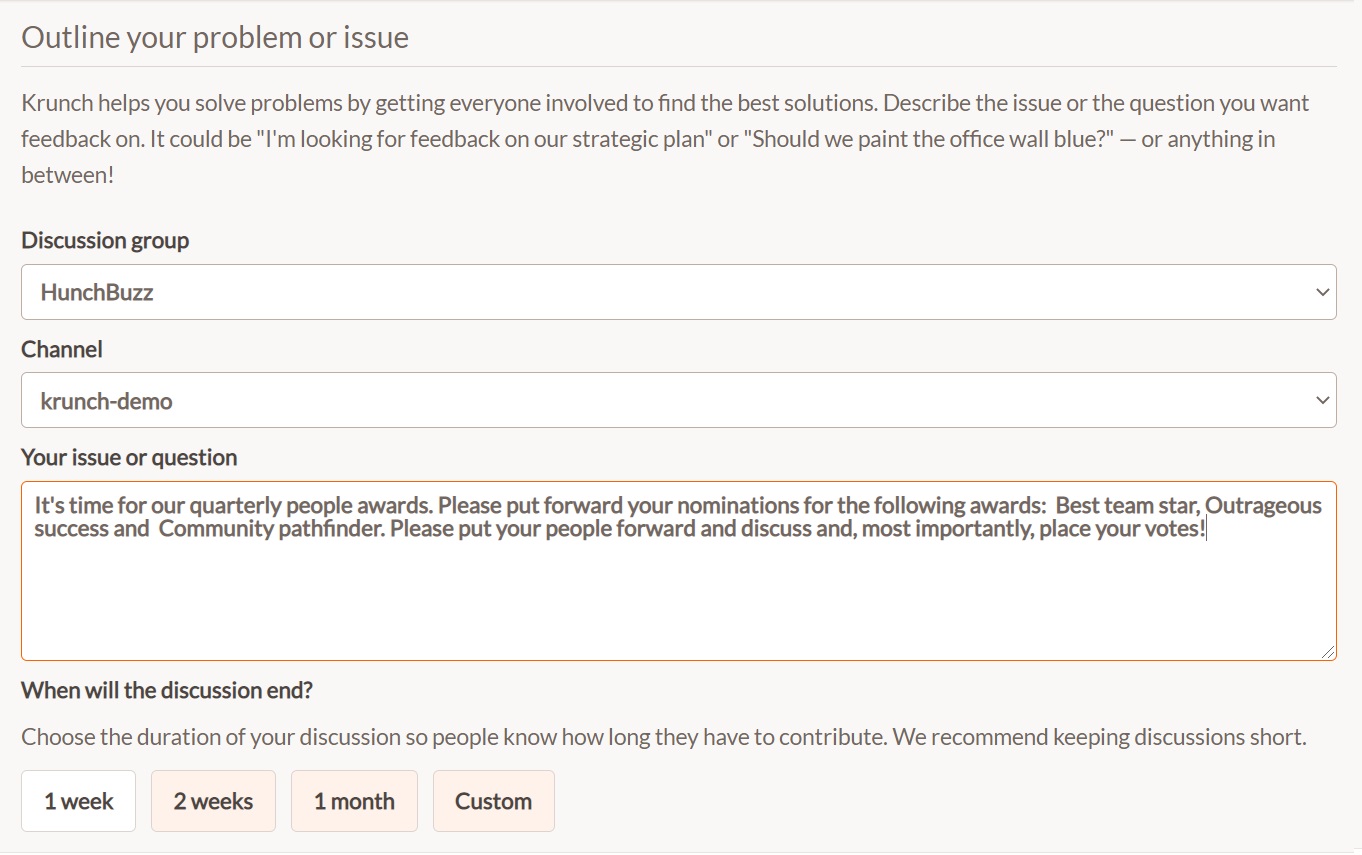
-
Your discussion is now live in your Slack channel and people can begin responding and voting right away.
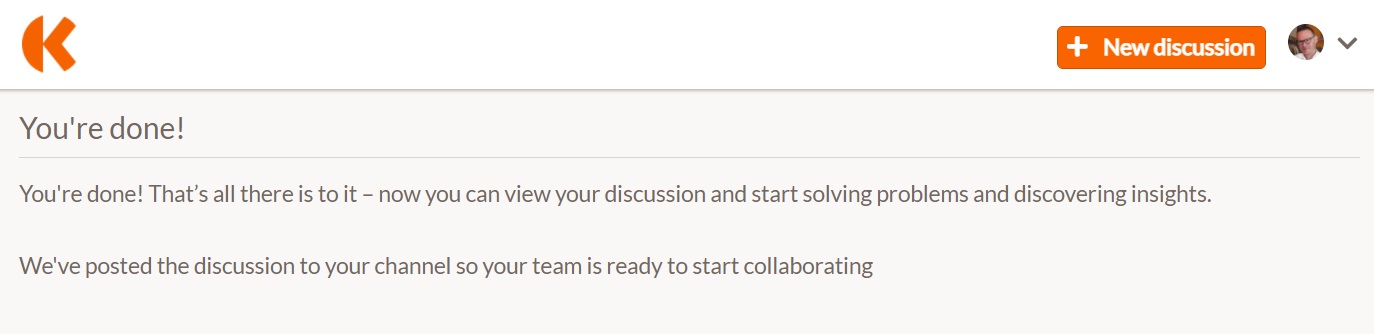
-
HINT: Click the "View in krunch" button in your channel to view your discussion stats.